How to Register on Chaska 99
Jumping into Chaska 99? Seriously, it’s a breeze. Just drop your phone number, slap in that OTP, scribble out some KYC details—boom, you’re in. Whole setup’s quicker than making instant noodles. And your data? Locked up safe, like Fort Knox meets grandma’s cookie jar (and trust me, nobody cracked that thing). Something goes sideways? Their support crew’s basically glued to their desks, ready to swoop in 24/7. Oh, and here’s the kicker: sign up now and they’ll chuck a full 100% Welcome Bonus your way—up to ten thousand.
Table of Content
- 1. Registration by Email
- 2. Registration via Telegram
- 3. Registration via Chaska99 Mobile App
- 4. Account Registration Requirements
- 5. Account Verification
- 6. Welcome Bonus for New Users
- 7. Login to Your Chaska99 Account
- 8. Account Login via Chaska99 App
- 9. Chaska99 Password Recovery
- 10. Account Overview
- 11. How to Delete a Personal Account?
- 12. FAQ
Chaska99 Registration by Email
Jumping into Chaska99? Pop your email in—seriously, that’s most of the work right there. If you’re rocking Gmail, it’s a total cheat code. Skip all the snooze-fest forms and slam that button for an instant ride. Curious how to get your profile rolling with email? Peep this:
Select the Registration Button
Click the “Registration” button on the homepage to get started.
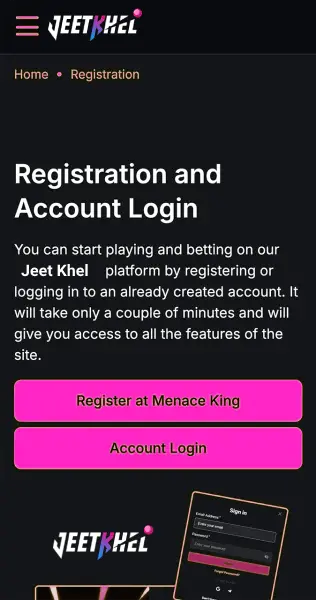
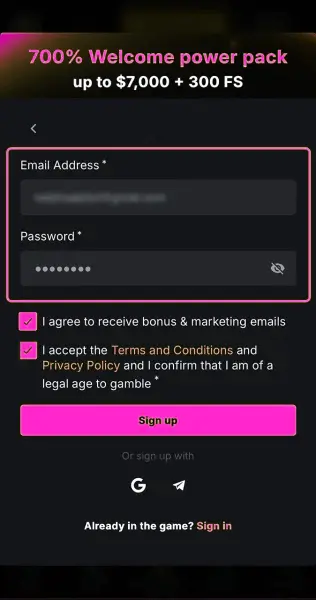
Open the Registration Form
A form will appear where you need to enter your email address and create a password.
Read the Rules
Confirm that you are 18 years or older and agree to the platform’s terms and conditions.
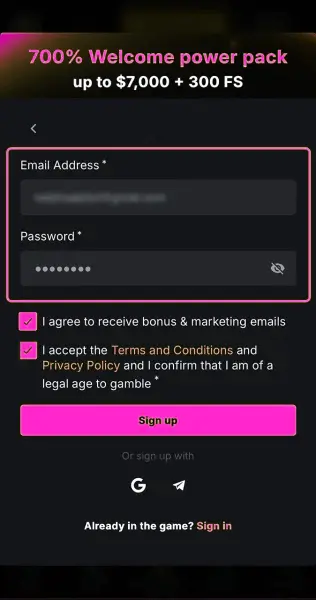
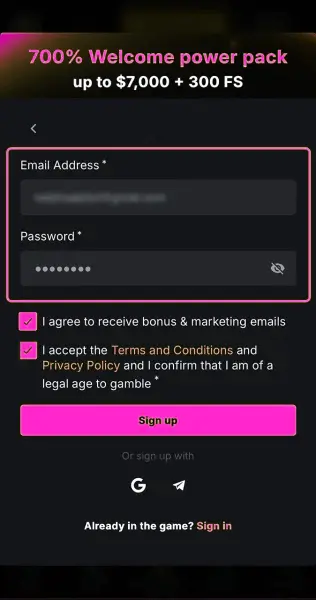
Confirm Registration
To complete the process, click the “Sign Up” button and finish your Chaska99 Registration instantly.
Chaska99 Registration via Telegram
You can literally just hop onto Chaska99 using your Telegram account. Piece of cake, honestly. Here’s the lowdown:
- 1. Open the Registration form.
- 2. Choose the Telegram icon option at the bottom of the form.
- 3. Confirm the redirect to Telegram and authorize via the bot.
- 4. Agree to the data transfer.
Once you’re in, that’s it—you’re chilling in your Chaska99 account, no weird detours or pointless nonsense. Seriously, if clicking through a million pop-ups makes you want to throw your laptop, this setup’s gonna feel like a breath of fresh air.
Registration via Chaska99 Mobile App
Chaska99’s making some serious noise in the sports betting and casino scene—like, it’s wild how fast things are moving. And hey, we know everyone’s asking about the app. It’s cooking, swear on it! But until then? Just pull up the site on your phone’s browser. Works like a charm. You wanna sign up? Easy. It’s literally the same as doing it on your computer. No annoying nonsense, no jumping through flaming hoops or whatever.
- 1. Open the Chaska99 website in your mobile browser.
- 2. Tap the “Register” button on the homepage.
- 3. Fill in your email and create a password.
- 4. Agree to the terms and conditions.
And just like that, you’re in. Hit confirm, and bam—you’re dropped right into your Chaska99 account. No endless loading screens or any of that nonsense. All the good stuff—games, bonuses, bets—it’s all wide open from the jump. Doesn’t matter if you’re thumbing through on your phone or sprawled out at your desk, getting started is stupid easy.
Account Registration Requirements
Before registering on Chaska99, please review and follow these important rules:
Account Verification
Alright, here’s the deal: if you’re dead set on milking Chaska99 for all it’s worth—bonuses, speed-cashouts, VIP treatment, whatever—you gotta suck it up and get your account verified. Yeah, it feels like a pain in the butt, but it’s not just some pointless hoop to jump through. It actually protects your dough and proves you’re not up to any shady business. Is it mildly irritating? Sure. But come on, the payoff’s totally worth the hassle.
Honestly, Chaska99 usually takes around five business days to check your info. Sometimes they’re faster, but don’t hold your breath. Oh, and if your docs are fuzzy, outta date, or look like your dog chewed ’em up? Yeah, you’re asking for delays. Do yourself a favor—make sure your stuff’s clear, real, and not from the Jurassic era before you upload. Seriously, saves a ton of hassle.
Welcome Bonus for New Players
Alright, here’s the deal: sign up with Chaska99 and they’ll basically shower you with goodies on your first four deposits—yeah, we’re talking up to ₹5,90,000 in bonus cash and 300 free spins just for showing up. Into sports betting? Cool. Prefer casino games? Go wild. Doesn’t really matter—they’ve got you covered either way, so you can dive right in and play how you want. No boring hoops to jump through.
How to Claim the Bonus
- 1. Create an Account Ensure your Chaska99 account is registered and fully verified.
- 2. Deposit a minimum of ₹1,700 or 20 USDT using any supported payment method.
- 3. Once your deposit is successful, your bonus and free spins will be credited in stages—no promo code required.
- 4. Use your bonus amount and free spins on eligible games across both the casino and sports sections.
Log In to Your Chaska99 Account
Okay, no need to make this complicated—just jump into your Chaska99 account and let the games begin. If you wanna do it old school, punch in your email and password. Feeling like clicking your way through life? Smash that Google or Telegram button and breeze right in. Doesn’t matter how you get there, you’ll be up and running in no time. Seriously, it’s stupid easy. Here’s what you gotta do:
- 1. Click the “Login” button at the top right of the homepage.
- 2. Enter the email and password you used during registration.
- 3. Or select Google Login and confirm through the Google pop-up.
- 4. Or choose Telegram Login, where you'll be redirected to a bot for access confirmation.
- 5. Once you’ve logged in successfully, you’ll be directed straight to your Chaska99 account dashboard, where you can access all features and start playing immediately.
- 6. Whether you’re coming back to play or simply checking your available bonuses, the Chaska99 login process provides fast, secure access to your account every time.
Account Login via the Chaska99 App
Alright, here’s the lowdown—no Chaska99 app out there yet. They’re still working on it, I guess. Until then? Just fire up their site on your phone. Swear, it’s not half bad. Runs smooth, barely any lag, and you don’t have to deal with all that downloading nonsense. Just tap your browser, type it in, and you’re good to go. Easy as pie.
- 1. Launch the Chaska99 website directly from your mobile browser to get started instantly.
- 2. Tap on the “Login” button.
- 3. Log in using your email and password, or choose instant access through Google or Telegram—whichever suits you best. This is your simple and secure entry point to Chaska99.
Chaska99 Password Recovery
Forgot your Chaska99 password? Yeah, join the club. Seriously, who hasn’t blanked on a password before? Just whip out your phone or dig through that inbox (hopefully you used your real email, not some burner from 2012), and you’ll be back in business in no time. Here’s what you gotta do:
- 1. Click on “Login”, then select “Forgot your password?”
- 2. Enter your registered email address or phone number
- 3. Check your email inbox or SMS for a reset link
- 4. Click the link, create a new password, and confirm it
Account Overview – Chaska99
Alright, so your Chaska99 account? Think of it as your own personal gaming batcave. Sign up and—bam—you’re ready to dive in. Here’s the stuff you get to play with:
How to Delete Your Chaska99 Account
Your Chaska99 account, huh? Up to you, honestly. If you’re dead set on pulling the plug, just slide into live chat with support and say you’re ready to peace out for good. They’ll do their whole “prove you’re not a robot” thing, and once that’s sorted, boom—account gone, data zapped, nothing left behind. No messy aftermath, just a clean exit.
FAQ
Okay, here’s the real scoop on getting your Chaska99 account verified: pop into your profile and hit that Verification icon (seriously, it’s right there screaming for attention). Tap it, and boom—a pop-up jumps out with all the steps. They’ll ask for your email, phone, maybe even your shoe size (kidding… I think). Just follow the prompts. It’s honestly a breeze, way easier than they make it sound.
Alright, here’s how it goes—see that Login button chillin’ in the top-right on Chaska99? Go ahead and give it a click. Lost your password? No biggie, just slap that “Forgot your password?” link (seriously, happens to the best of us). Toss in your email, then keep an eye on your inbox for whatever magic link they fire your way. Hit that link, jump through their little hoops, and bam—you’re back in with a fresh password. Couldn’t be easier, honestly.
Alright, here’s the straight-up truth: once you dive into Chaska99 and lock in an email, that’s your ride or die. No swapsies, no do-overs. Accidentally went with that ancient Hotmail from back when Myspace was a thing? Oof, good luck. Just do yourself a favor—pick an email you actually check, unless you enjoy hunting down forgotten passwords and cursing Past You for being careless.